- 3.1 Wi-Fi Monitor(WTH8266)
- 3.2 Wi-Fi Monitor(WTH3080)
- 3.3 GPRS Monitor(GTH202)
- 3.4 GPRS Monitor(GBTH202)
- 3.5 LTE Monitor
- 3.6 Firmware Upgrade
1. Introduction
In order to cater for different application scenarios, the Wi-Fi monitor provides open interface for integration to the server of the third party.
How it Works
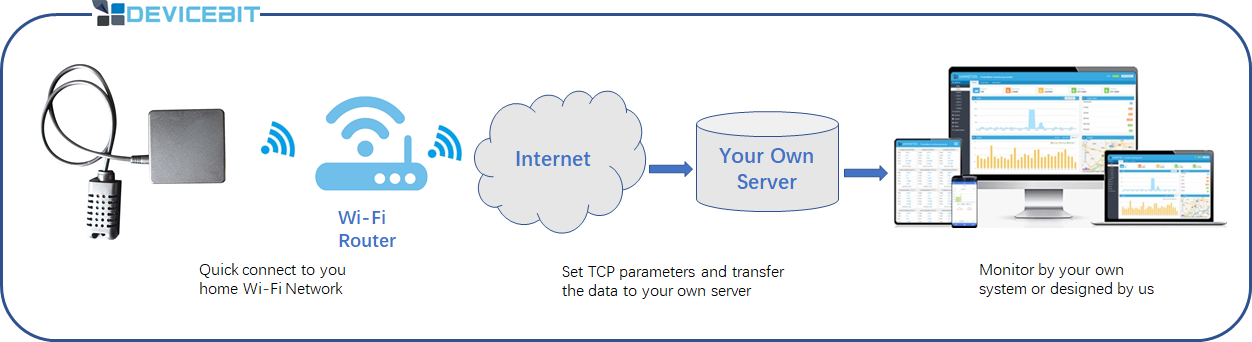
2. Set Socket for WTH8266
WTH8266 can work as a tcp client. You can set its Socket parameter to set up the communication with remote tcp server.
Communication Process Please refer to the below demo for communication process.
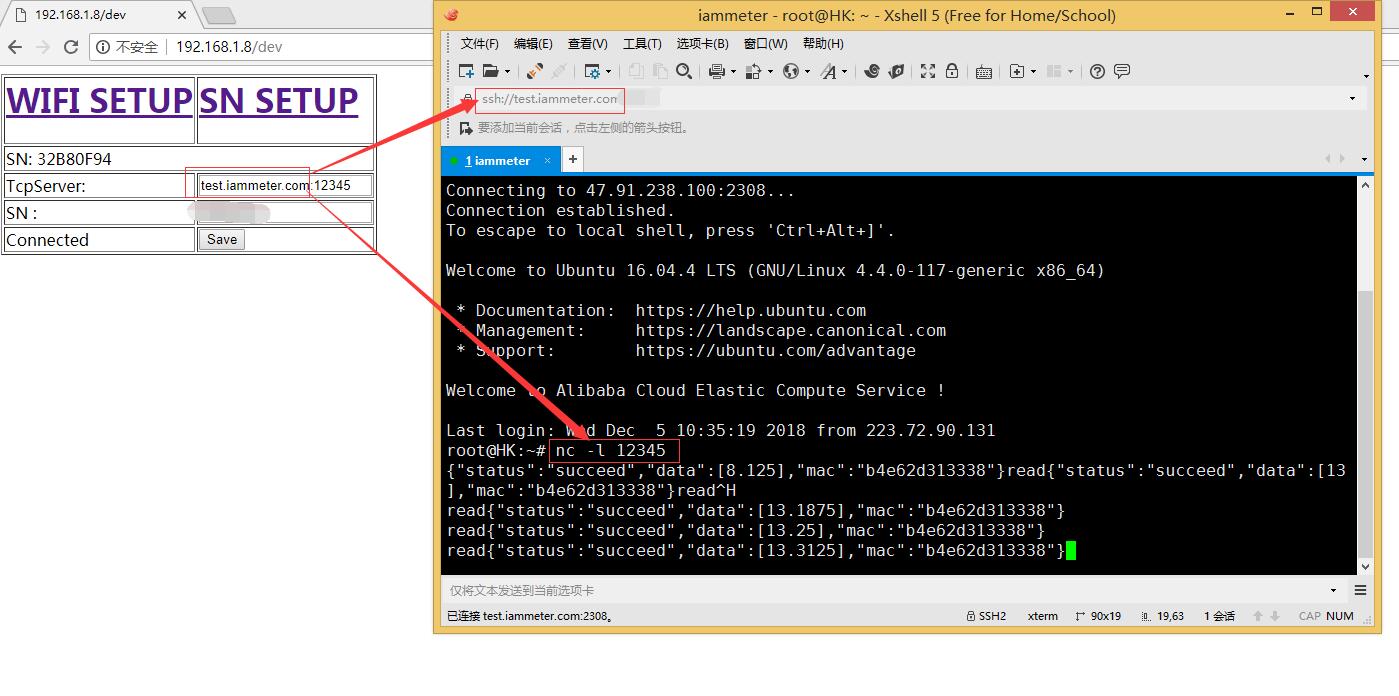
- We use Netcat to set up a tcp server on our server of the domain name test.iammeter.com and then type the command (nc -l 12345) to listen to the port 12345.
- Login the configuration webpage of WTH8266 and set the Socket (same domain name or ip and port No.) to set up the communication with remote tcp server.
- Tcp server receives the data packet while starting the communication with WTH8266
- Each time the tcp server sends a read command (nc command: ctrl+D), it will receive the data packet.
Data Packet Description
The example of the data package is:
"data": [13.1875], "mac": "b4e62d313338"
data:The first data is the temperature value, and the second one is the humidity value. If only the temperature is measured, just one data is transmitted.
mac:The mac address of the WiFi module which can be used as SN.
3. Set Socket for WTH3080
WTH3080 can work as a tcp client too. You can set its Socket parameter to set up the communication with remote tcp server.
Communication Process Please refer to the below demo for communication process.
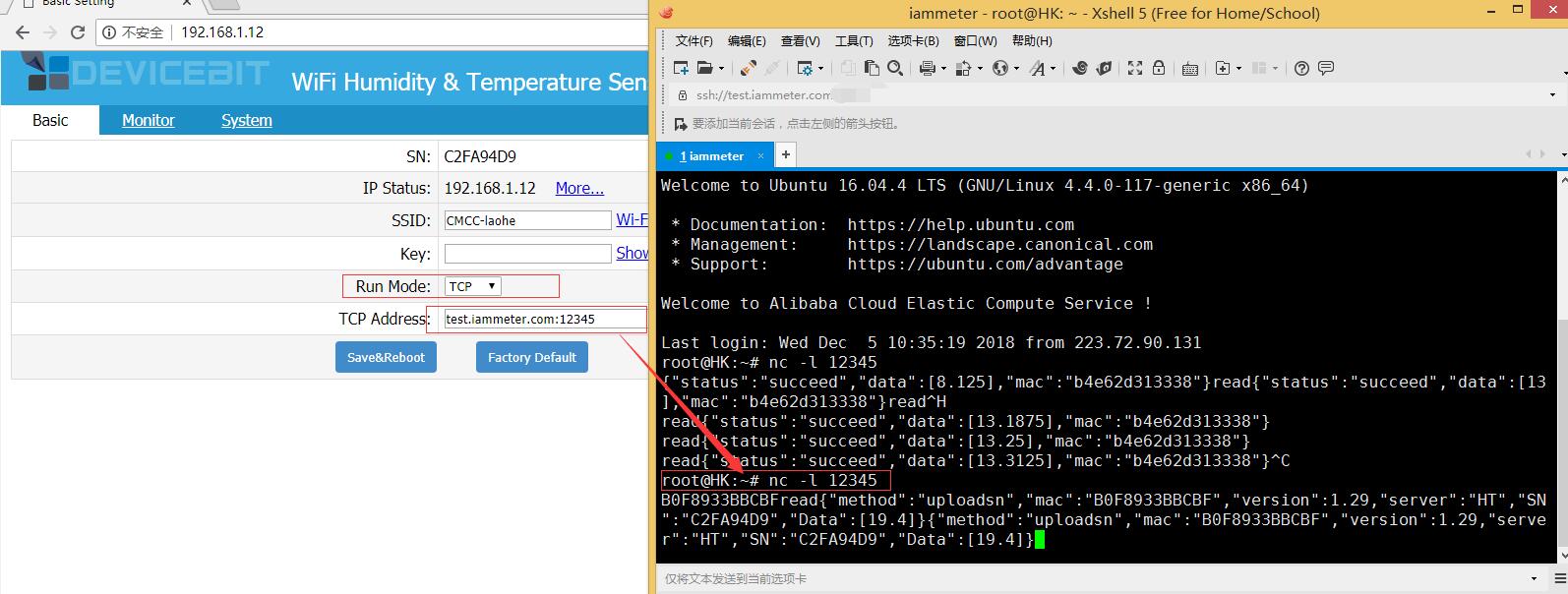
- We use Netcat to set up a tcp server on our server of the domain name test.iammeter.com and then type the command (nc -l 12345) to listen to the port 12345.
- Login the configuration webpage of WTH3080 and set the Socket (same domain name or ip and port No.) to set up the communication with remote tcp server.
- Tcp server receives the data packet while starting the communication with WTH3080 and then the WTH3080 uploads the packet once a minute automatically.
Data Packet Description
The example the data package is:
"method":"uploadsn","mac":"B0F8933BBCBF","version":1.29,"server":"HT","SN":"C2FA94D9","Data":[19.4]
mac: Mac address of the WiFi module version: Firmware version of WTH3080 SN: SN of the device Data:The first data is the temperature value, and the second one is the humidity value. If only the temperature is measured, just one data is transmitted.
