- 3.1 Wi-Fi Monitor(WTH8266)
- 3.2 Wi-Fi Monitor(WTH3080)
- 3.3 GPRS Monitor(GTH202)
- 3.4 GPRS Monitor(GBTH202)
- 3.5 LTE Monitor
- 3.6 Firmware Upgrade
1. Introduction
The Wi-Fi monitor support local monitoring mode via LAN where there is no internet. It can upload the data to your PC that running Local Monitoring Software we provided via LAN.
How it Works
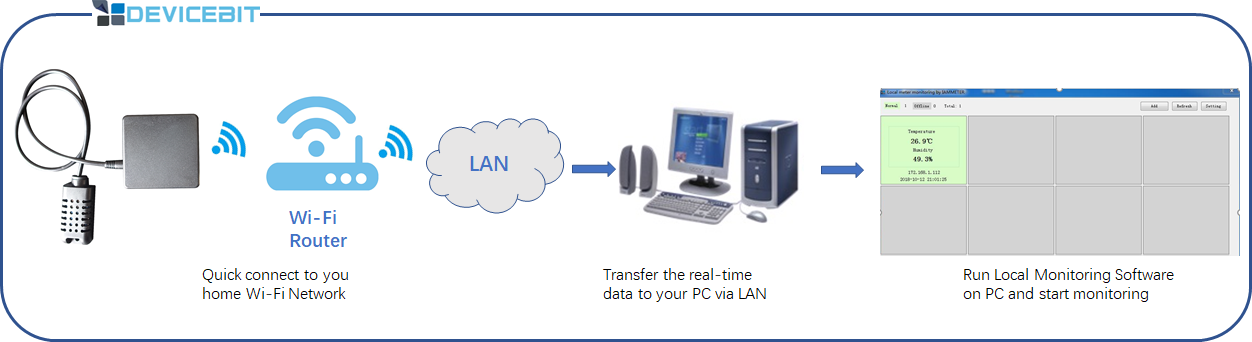
2. Local Monitoring Software
You can monitor the data on your PC that running Local Monitoring Software we provided via LAN.
- Download the Local Monitoring Software and run it on your PC. The operation system of your PC must be windows.
- If your Wi-Fi monitor is already connected to your home router, normally it will automatically appear on Local Monitoring Software. If not, you can manually add it by click "Add" button, enter the name and IP address allocated of your Wi-Fi monitor.
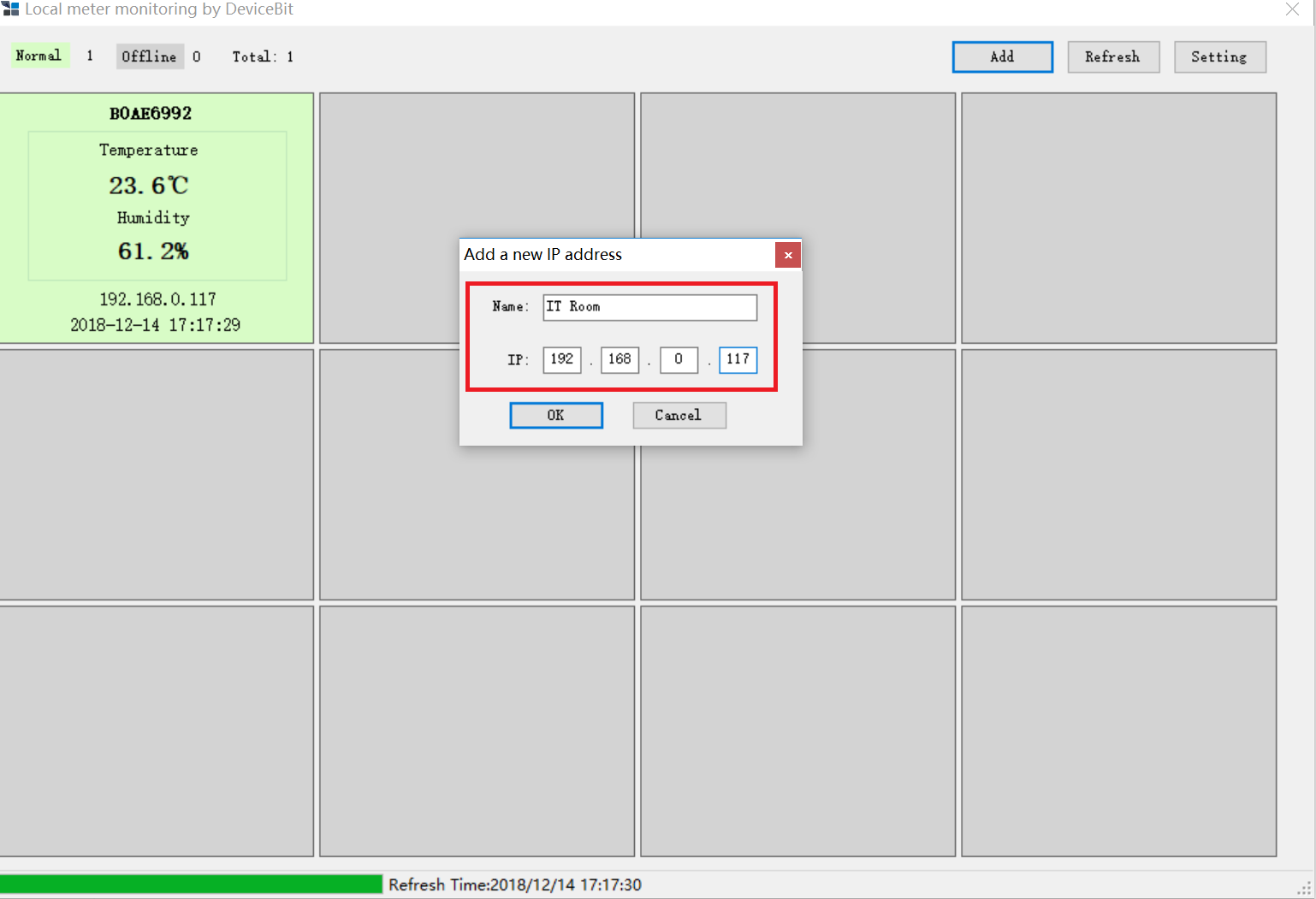
- You can view the historical data by right click on device panel. The historical data is saved in your PC as CSV file.
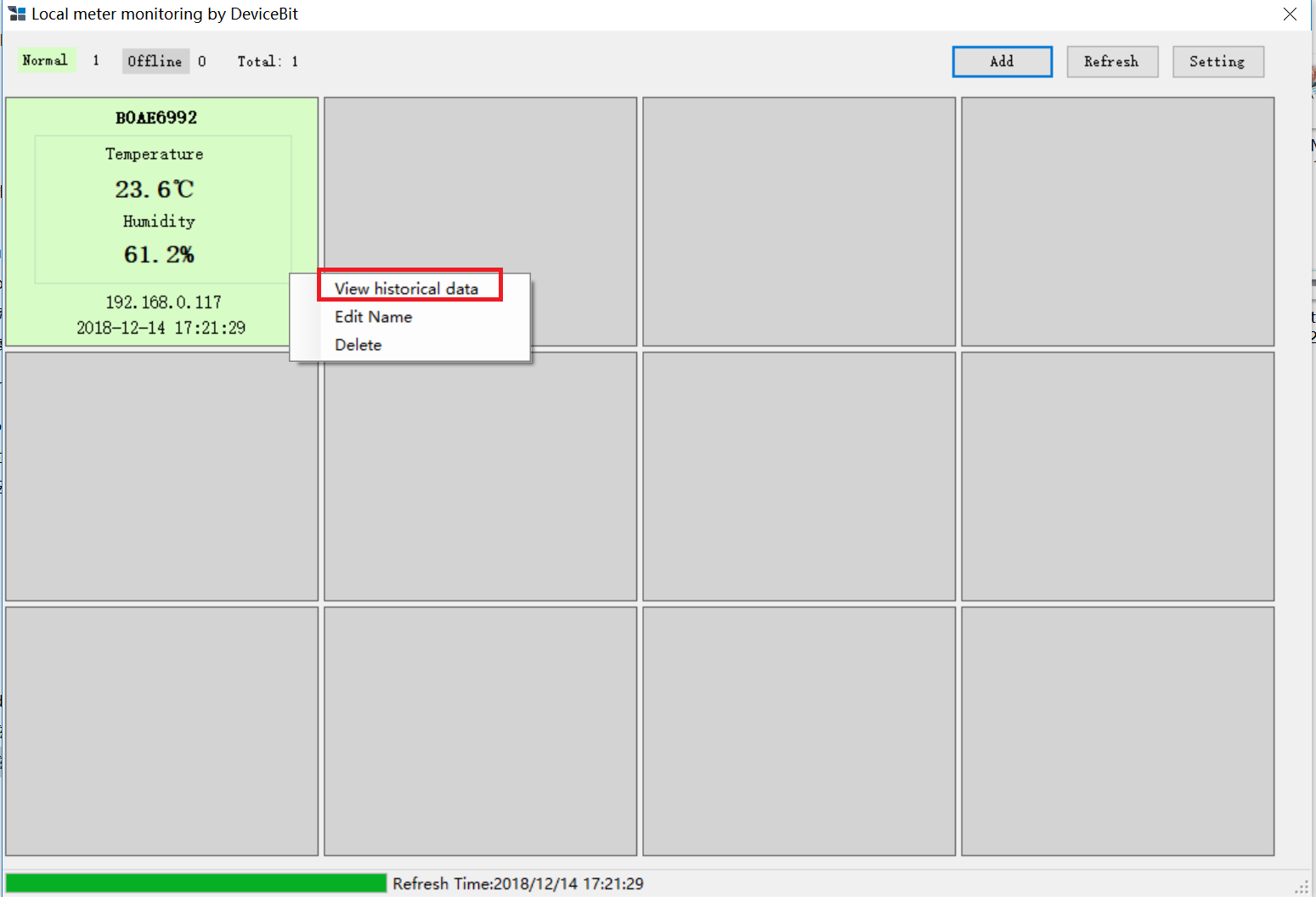
3 Http get interface of WTH8266
In local monitoring scenario, the WTH8266 is working as a http server. Its API calling method is http get ip/monitorjson as shown in the picture below.
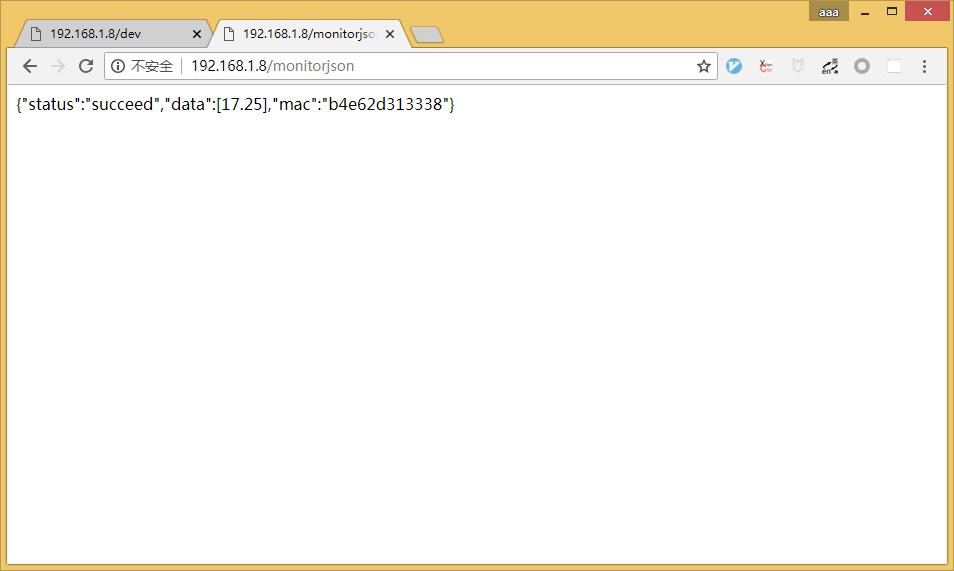
Data Packet Description
The example the data package is:
"status":"succeed","data":[13.1875],"mac":"b4e62d313338"
data:The first data is the temperature value, and the second one is the humidity value. If only the temperature is measured, just one data is transmitted.
mac:The mac address of the WiFi module which can be used as SN.
Http get interface of WTH3080
In local monitoring scenario, the WTH3080 is working as a http server. Its API calling method is http get ip/monitorjson as shown in the picture below.
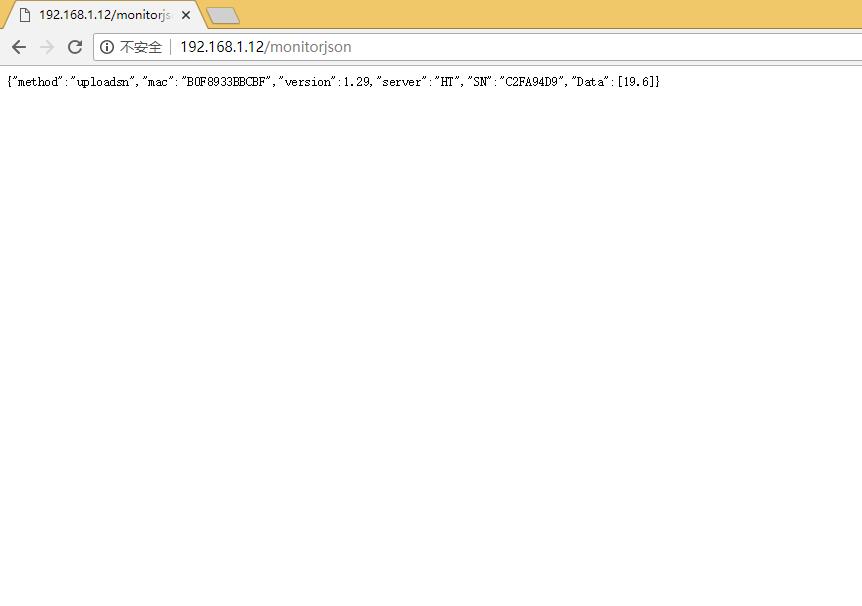
Data Packet Description The example the data package is:
"method":"uploadsn","mac":"B0F8933BBCBF","version":1.29,"server":"HT","SN":"C2FA94D9","Data":[19.4]
mac: Mac address of the WiFi module version: Firmware version of WTH3080 SN: SN of the device Data:The first data is the temperature value, and the second one is the humidity value. If only the temperature is measured, just one data is transmitted.
